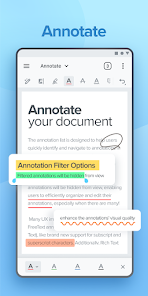Xodo Docs
Read, edit, annotate, fill & sign, convert PDF to Word, scan documents & more.
- Category Writing & Notes
- Program license Free
- Version 8.1.4
- Size 29 MB
- Works under: Android
- Program available in English
- Content rating Everyone
- Package name com.xodo.pdf.reader
-
Program by
Xodo Technologies Inc.
838 West Hastings Street, 5th floor Vancouver, BC, V6C 0A6 Canada
Xodo Docs is a highly functional and efficient Android application designed for managing, editing, and reading PDF files.
App Overview
Xodo Docs is a comprehensive Android application that primarily deals with PDF files, but also supports other file formats. The app is meticulously designed to offer an intuitive and user-friendly interface that matches, if not surpasses, the quality of similar iOS apps. It is loaded with a plethora of features, making it a versatile tool for handling, reading, and editing documents.
Library and File Management
One of Xodo Docs' standout features is its library, which integrates seamlessly with your device's file manager, simplifying file navigation. This feature allows users to locate and open files directly from their device's storage, ensuring an efficient and hassle-free experience.
Reading and Viewing Options
Xodo Docs offers a variety of reading and viewing options to enhance user experience. It supports both vertical and horizontal scrolling, full-screen view, and multiple tabs for easy navigation between different documents. Additionally, the app features a high-quality dark mode, making it comfortable for users to read documents in low-light conditions.
Editing and Annotation
Xodo Docs shines in its editing and annotation capabilities. Users can add, delete, or swap pages within a document, making it a handy tool for content creators and editors. The app also supports a wide range of annotations, including highlights, underlines, and comments, among other options. Furthermore, users can save their edits and return to them later, with all changes preserved for further adjustments if needed.
Additional Features
The app has a few more tricks up its sleeve. It can read slides, a feature often absent in similar applications. Additionally, it has an automatic save feature that ensures your work is preserved even if you leave the app suddenly.
Conclusion
In conclusion, Xodo Docs is a feature-rich and reliable Android app for managing and editing PDF files. It offers a wide array of features and options that enhance the user experience, making it an excellent choice for both casual and professional users.
Pros
- Seamless integration with device's file manager
- Supports both vertical and horizontal scrolling
- Multiple viewing options including full-screen view and dark mode
- Robust editing and annotation features
- Can read slides
- Automatic save feature
Cons
- Lacks an in-app file organization system
- Introducing support for cross-platform Xodo Pro. Supercharge your document experience on Android, iOS, Windows, and in your browser.